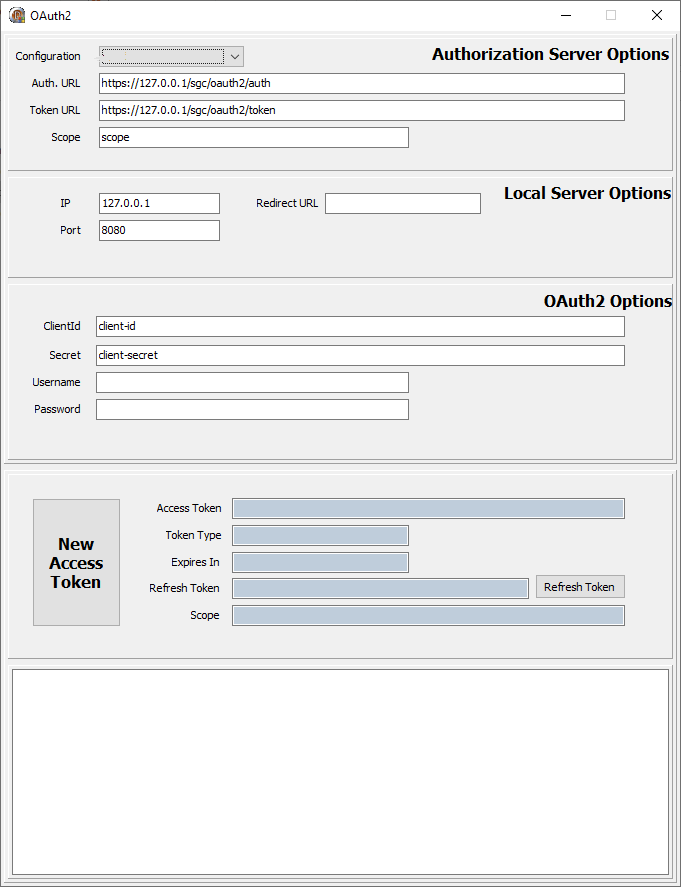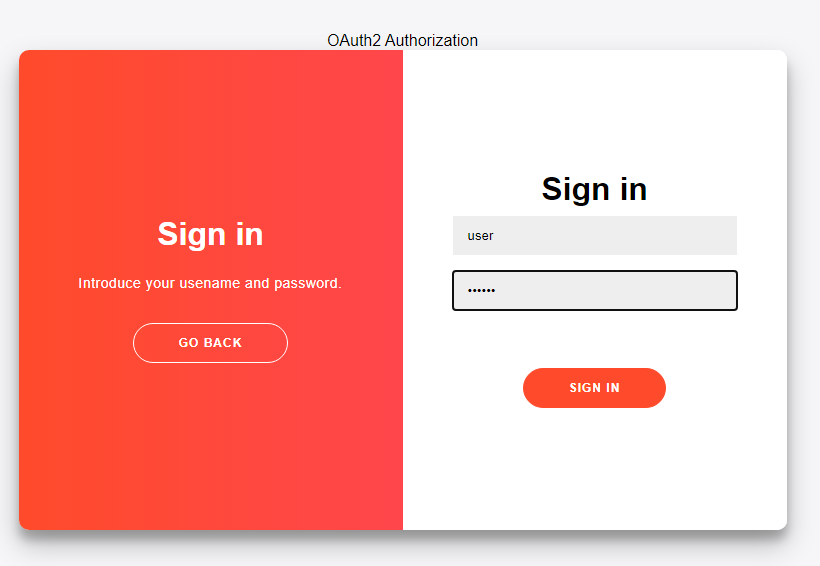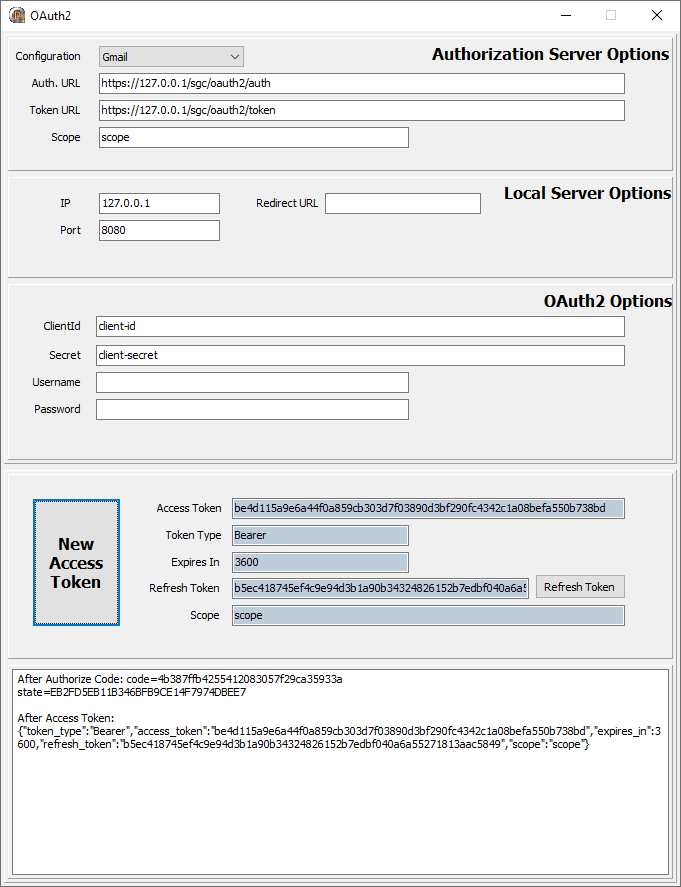eSeGeCe
software
eSeGeCe
software
OAuth2 Server Authorization
From sgcWebSockets 4.4.5 OAuth2 protocol is supported on Server Components.
OAuth2 allows third-party applications to receive a limited access to an HTTP service which is either on behalf of a resource owner or by allowing a third-party application obtain access on its own behalf. Thanks to OAuth2, service providers and consumer applications can interact with each other in a secure way.
TsgcHTTP_OAuth2_Server
This component provides the OAuth2 protocol implementation in Server Side Components.
The server components have a property called Authorization.OAuth.OAuth2 where you can assign an instance of TsgcHTTP_OAuth2_Server, so if Authentication is enabled and OAuh2 property is attached to OAuth2 Server Component, the WebSocket and HTTP Requests require a Bearer Token to be processed, if not the connection will be closed automatically.
Sample Example
Let's do a simple OAuth2 server example, using a TsgcWebSocketHTTPServer.
First, create a new TsgcWebSocketHTTPServer listening on port 443 and using a self-signed certificate in sgc.pem file.
oServer := TsgcWebSocketHTTPServer.Create(nil); oServer.Port := 80; oServer.SSLOptions.Port := 443; oServer.SSLOptions.CertFile := 'sgc.pem'; oServer.SSLOptions.KeyFile := 'sgc.pem'; oServer.SSLOptions.RootCertFile := 'sgc.pem'; oServer.SSL := True;
Then create a new instance of TsgcHTTP_OAuth2_Server and assign to previously created server.
Register a new Application with the following values:
Name: MyApp
RedirectURI: http://127.0.0.1:8080
ClientId: client-id
ClientSecret: client-secret
OAuth2 := TsgcHTTP_OAuth2_Server.Create(nil);
OAuth2.Apps.AddApp('MyApp', 'http://127.0.0.1:8080', 'client-id', 'client-secret');
oServer.Authentication.Enabled := True;
oServer.Authentication.OAuth.OAuth2 := OAuth2;
Then handle OnOAuth2Authentication event of OAuth2 server component and implement your own method to login users. I will use the pair "user/secret" to accept a login.Enter your text here ...
procedure OnAuth2Authentication(Connection: TsgcWSConnection; OAuth2: TsgcHTTPOAuth2Request; aUser, aPassword: string; var Authenticated: Boolean);
begin
if ((aUser = 'user') and (aPassword = 'secret')) then
Authenticated := True;
end;
Finally start the server and use a OAuth2 client to login, example you can use the TsgcHTTP_OAuth2_Client included with sgcWebSockets library.
Request a New Access Token, a new Web Browser session will be shown and user must Allow connection and then login.
If login is successful a new Token will be returned to the client. Then all the requests must include this bearer token in the HTTP Headers.
When you subscribe to the blog, we will send you an e-mail when there are new updates on the site so you wouldn't miss them.