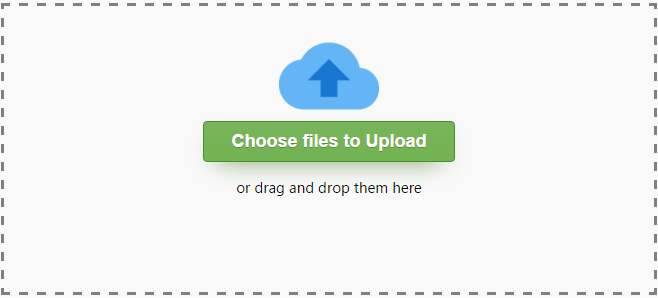eSeGeCe
software
eSeGeCe
software
WebSocket Upload File Demo
This is a demo which shows how upload a file to a websocket server. Follow the next steps:
- Select a file which will be sent to server.
- Then press connect. If connection is successful a message will show you are connected to server.
- Press upload button and when file has been transferred you will see a message confirming this.
Upload File Demo
Select fileStay Informed
When you subscribe to the blog, we will send you an e-mail when there are new updates on the site so you wouldn't miss them.